October 13, 2023
ADA compliance refers to the 1990 American Disabilities Act (ADA), which prohibits discrimination against individuals with disabilities in all areas of public life. One area that has come to the forefront for organizations of all sizes is ensuring that their websites (including features and functionality) are accessible to all users. Whether your motivation is a commitment to inclusivity, enhanced brand reputation, fear of litigation or all of the above, it is important to understand where your organization’s digital brand stands today, as well as how it will evolve in the future as ADA compliance continues to gain momentum.
If your organization is looking to ensure your website is ADA compliant, we suggest the following steps:
1. Develop a compliance roadmap.
Whether your organization is just starting to address ADA compliance or trying to adhere to the highest standards, it is important to have a roadmap to get you there. Through the work we have done with clients over the past year or so, we have found that every company is on a different path. Some have internal teams dedicated to compliance, while others have only identified a few resources to start and have a simple policy in place. As you start to develop your organization’s road map, a few things to keep in mind:
- Senior leadership support is imperative. Compliance takes time and effort; without support from the top, it will be hard for the program to get traction.
- Conduct an audit of your current website. There are plenty of tools out there that can give you a baseline understanding of the ADA “health” of your site. One such tool that is quick to access and free to use is org.
- Get up to speed on WCAG and its requirements. The Web Content Accessibility Guidelines (WCAG) are part of a series of web accessibility guidelines published by the Web Accessibility Initiative of the World Wide Web Consortium, the main international standards organization for the Internet. In addition to learning about WCAG overall, your organization should review the information on the various levels of compliance that exist, and commit to a level of compliance that feels achievable.
2. Start with an “inclusive design” mindset.
Inclusive design refers to a design philosophy that ensures environments, products and services are usable and meaningful for as many people as possible. In terms of website design, it means developing a user experience that is consistent regardless of ability or circumstance. To accomplish this, compliance has to be top of mind, from the start of the development process through launch. Here are a few of the key steps to ensure success:
- Make sure you are up to speed on the latest WCAG requirements to ensure AA (or better) compliance.
- Keep compliance in mind throughout the design process. This can be a challenge for designers who have a new set of rules to adhere to – ones that might conflict with corporate brand guidelines (color, fonts, etc.) and overall creativity.
- Ensure PDF content is ADA compliant. For many companies, a lot of important content is housed in PDF format. Signature reports such as the annual report and sustainability report should be ADA compliant to ensure that all readers (from board members to investors to current and future clients) can access what they need. Keep in mind, though that creating compliant PDFs adds time and expense to the design process because of the steps required on the back end and the additional testing and adjustments to colors, elements, etc.For additional information, Accessible provides a thorough guide that covers the fundamentals of designing an ADA-compliant website.
3. Find partners/resources/tools that can help you maintain your website and stay ahead of the curve.
ADA standards, requirements and expectations continue to change, and it’s important to try to stay current with recommendations and standards. Below, we have included a handful of resources (we use them, too!) that should help you no matter where you are on your journey:
- Web Content Accessibility Guidelines (WCAG) 2.1
- WebAIM’s WCAG 2 Checklist
- ARIA in HTML
- Overview of accessibility screen readers
- Intro to Universal Design Video
Would you like to learn more about how we have helped clients create accessible websites and ADA-compliant documents? Would you like to work with us to enhance the accessibility of your website or key PDF documents? Contact me today!