March 5, 2020
Building your personal brand via social media can be an effective tack, especially when your schedule precludes you from attending networking functions due to work obligations, kids’ activities or just the general craziness of life. Personally, I relied on both LinkedIn and Twitter as brand-building tools for a few years when family duties required me to take a break from in-person networking, and I found I was able to successfully maintain – and even build – my professional brand using social media.
If you’re in a similar position, maximizing your personal brand on LinkedIn is a great place to start. Here are five things you can do right away to get your profile in tip-top shape:
- Use imagery that reflects who you are. That means using a recent, closely-cropped headshot for your profile picture, not a fuzzy outdated photo that’s more reflective of what you looked like 20 years – or 20 pounds – ago. Bonus points if you use the same headshot on other social platforms – in a sense, that consistent headshot then becomes your personal “logo.” On LinkedIn, you also have an opportunity to select a profile banner image, which is the image that spans across the top of your profile page. If you don’t want to use the default graphic, consider uploading an image that highlights your company, industry, expertise or passion.
- Customize your headline. Your headline is the 120-characters that appears under your picture. If you don’t customize this section, it will default to displaying your current title, which doesn’t say very much about who you are as a professional. Use this space to describe what you do in a more comprehensive manner and consider using keywords that will help you be found in search. For example, my LinkedIn headline is “Seasoned Marketing & Communications Practitioner | Brand Builder | IMC Strategist | Digital Marketer.”
- Customize your URL. Here again, customization allows for brand building, but also makes it easier for you to share your profile across other social profiles, in your email signature, etc. (For example, I have my LinkedIn account highlighted in my Twitter bio.) To figure out whether you’ve already customized your URL, go to your LinkedIn profile page and look at the URL that appears in the search bar at the top of your browsing window. If there’s a bunch of numbers after your name, you haven’t done this yet. To do so, simply click on the “Edit public profile & URL” option on the top right-hand side of your profile, customize the URL and you’re golden. To further reinforce my online brand, I changed my custom URL to www.linkedin.com/in/lzone because LZone is my handle on all of my other social accounts. You may want to consider doing the same to start building a consistent social media brand across platforms.
- Write a summary. Next, go to the “About” section of your profile and review your current summary. There are a lot of different ways to write your summary section, but a good general rule of thumb is to use this section to describe who you are professionally, devoid of titles or employers. I’ve chosen to use a bullet-point approach, but many best practice summaries use storytelling and first-person narratives. The important point is to choose a summary type that best suits your personality and industry, then develop a summary that reflects your career trajectory in a succinct and compelling way.
- Get detailed in your experience. Truth be told, I just did this myself. Because I’ve been at D&E for over 20 years, I’d just kept updating my title as I got promoted, which didn’t do a good job of capturing my career progression at the agency. (This also resulted in it looking like I’ve been in the same position for 20+ years.) If you’ve held positions of increasing responsibility at your organization, make sure your profile reflects that trajectory. To do so, simply click the “+” sign on the top right corner of the “Experience” section in your profile, then get to work adding all of the positions you’ve held. Be sure to include a description for your current position at the very least, though you may want to include details for each position you’ve held.
Now that your LinkedIn profile is in good shape, you’re ready to start getting more active by providing your perspectives on industry trends, sharing articles your connections might be interested in, joining groups, following hashtags and more. Look for a post in the future on those topics, but for now, drop me a line if you have any questions or other tips about maximizing your profile itself.