July 21, 2020
PowerPoint is everywhere. It has been used (and abused) in the business world for so long that many are addicted to the same structure they’ve used for years. Although in the last few months, we have come to realize the importance of this technology and staying connected. With many teams working remote, we find ourselves competing with at-home distractions that never existed with in person meetings.
So, what can you do to make sure that your colleagues and clients are engaged?
Whether you are using traditional PowerPoint, or something more advanced like InDesign, there are plenty of ways to elevate your deck to make sure you are holding your audience’s interest during your next meeting or presentation. Here are five easy tips to remember when you are creating your next deck:
1. Beware of the content dump
One of the most common and critical mistakes that presenters make is dumping a block of content on a slide and throughout the entire presentation. This can be off-putting to your audience and cost you their attention. Remember, keep your content short and to the point. This allows you to keep your presentation more conversational and organic rather than static. When you have short talking points, the presentation lends itself to more room for dynamic visuals.
Ensure your website is as powerful as your presentation by planning your next redesign.
2. A new approach to bullets

To take it a step further, you can always use simple animations that make each bullet appear one at a time. These programs are easy to use and are already built into many software applications like PowerPoint.
3. Dividing content for better flow
Let’s say you want to cover three topics—you already have the content, but you aren’t sure how to present it in a clear and concise way to hold the audience’s attention. This is an opportunity to use a slide to divide your sections. Dividers allow you to pace your content and introduce a new section before moving on. As far as design, try to use a flood of color, or a large image while making sure any text is readable. Your sections can be divided by color, as a way of organizing your presentation and give visual interest. Again, if you want to put in the extra time, a simple animated swipe from divider page to content page goes a long way.

4. Supporting Graphics
If your entire presentation has only text, people will immediately lose interest. Adding icons, or images that support your topic will not only elevate your look but will help illustrate your message. Consider using icons or pictures to fill in large white spaces throughout your presentation.
5. Enjoy & Experiment
Sure, you may have to stick with your brand guidelines, but if possible, push the envelope a bit. Use images or gifs, a theme or tasteful, company-appropriate humor within the presentation. Finding opportunities to liven the (virtual) room with laughter and conversation is a plus. While your meeting might be virtual, it doesn’t mean it can’t be memorable.
One of the best parts with working as a designer is that you have a hand in creating an experience for a client or an audience. Whether it’s in person, or now virtual, designing presentations with thought and intention is a great opportunity to connect with your colleagues and your clients.
Want to talk ideas? Drop me a line and let’s talk design.